Greetings, Everisers
To ensure a smooth employee exit experience, please complete the necessary steps for returning your equipment. The Everise Returns team is here to assist you. Begin by selecting the orange button above to being your process! Should you need additional assistance, please email EveriseReturns@weareeverise.com. Thank you.

In the original outer package, on the outside, inside the pouch with the shipping label or inside the box – will be your return label.
Take that label out and either put back in the pouch and tape onto the outside of the box in a visible location.
Please discard the original ship label to avoid confusion with the FedEx driver.
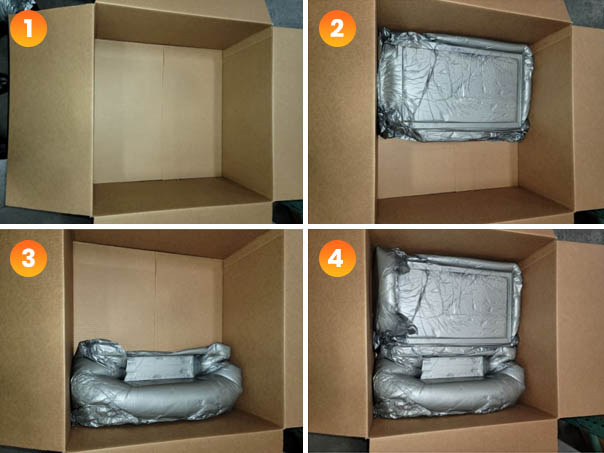
Unplug computer and monitor and all the cords.
In the empty box, please place down the protective barriers as pictured.
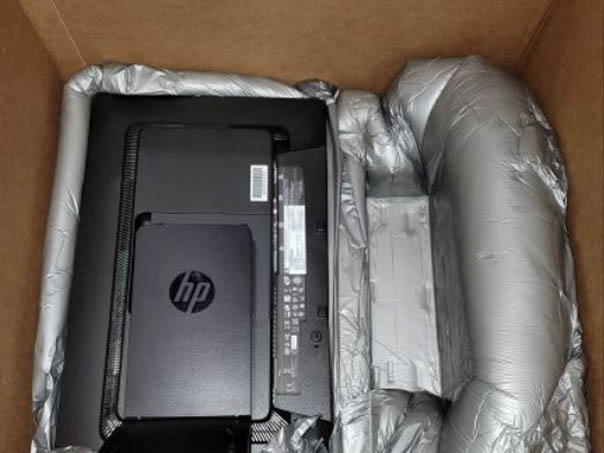
Rotate the monitor so that it is in a portrait position. (Tall)
Place screen down into the protective barrier.
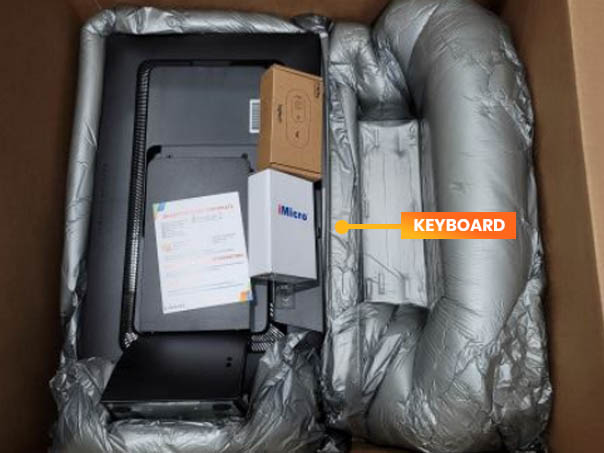
Place the smaller boxes and cords for the mice and webcam, etc. on top of the monitor.
Place the box for the keyboard upright in the area indicated to the left. See photos on next slide for visual.
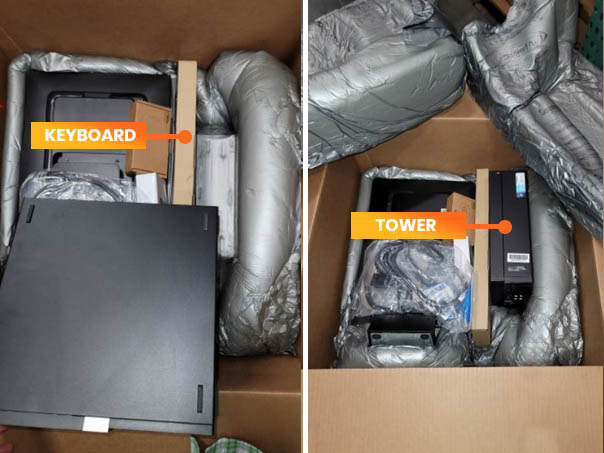
In the remaining area on right, slide the PC Tower to fit securely.

Replace the remaining protective barriers on top and seal up the package.

Make sure your Return Label is in the pouch on the outer box.
Call FedEx - 1.800.463.3339 and schedule a pickup at your home. *Make sure it’s a Ground Pickup not FedEx Express.

In the original outer package, on the outside, inside the pouch with the shipping label or inside the box – will be your return label.
Take that label out and either put back in the pouch and tape onto the outside of the box in a visible location.
Please discard the original ship label to avoid confusion with the FedEx driver.

Unplug the AiO (All-In-One) Computer.
Place into the protective sleeve.

Insert the AiO computer that is in the sleeve inside the cardboard barriers.
Using the two smaller barriers as pictured, make sure it is secure.

For the smaller box, this is where you can put the keyboard and mouse.
You can put the cords neatly on top of the AiO and next to the box inside the barrier space as pictured here.

Slide the entire Cardboard barrier into the Dell Box.
It should fit snugly without too much movement.

Seal up the Dell Box using the included roll of packing tape from the LA Care box.

Wrap up the Dell Box with the bubble wrap and insert into the outer box.
Seal up the Outer Box with the included roll of packing tape included from your LA Care box.

Make sure your Return Label is in the pouch on the outer box.
Call FedEx - 1.800.463.333 and schedule a pickup at your home. *Make sure it’s a Ground Pickup not FedEx Express.
Any Equipment provided by Everise should be returned back to Everise.
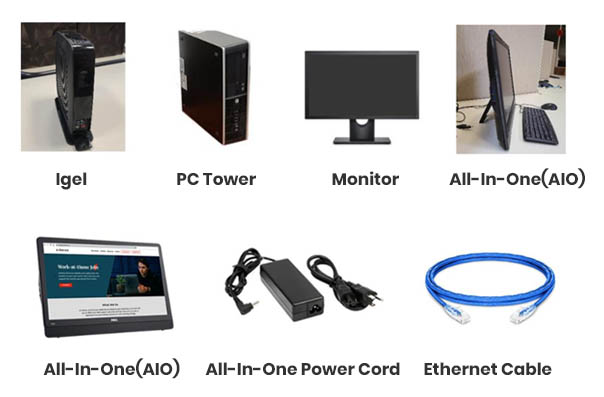
This Does NOT include: Employee Provided Headset, 2nd Monitor, 2nd Monitor cable

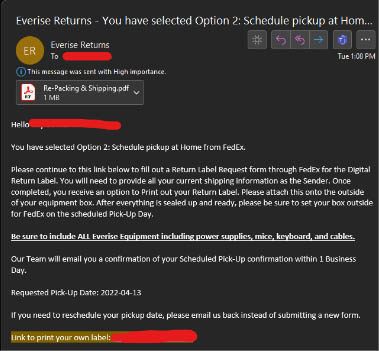 Step 2: Create Your Own Label/QR Code or Email
After completing Step 1, you will receive an automated email based on the information you provided to a confirmation email or a link to a FedEx Fulfillment site where you can create your own QR Code / Return Label to Print.
*Be sure to fill out YOUR information on these forms as it will automatically put in our return address once submitted
Step 2: Create Your Own Label/QR Code or Email
After completing Step 1, you will receive an automated email based on the information you provided to a confirmation email or a link to a FedEx Fulfillment site where you can create your own QR Code / Return Label to Print.
*Be sure to fill out YOUR information on these forms as it will automatically put in our return address once submitted
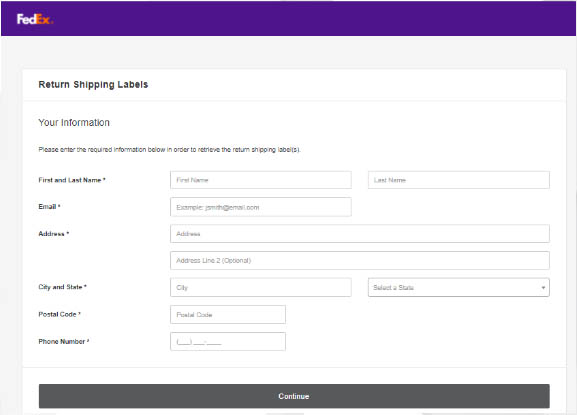
Time to pack up the equipment!
Head back to the website and choose which equipment you’re packing up the AiO or PC Tower if you have specific questions on how to repackage your equipment.
Remember to pack everything securely so that nothing is moving around during shipment.
Typically, it can take approximately 2-6 weeks to process as payments are sent out on the regularly scheduled paydays. Refunds will be sent via direct deposit to the same account your paychecks were sent to after the equipment has been received and tested.
Mini Timeline: Label Created > FedEx receives Equipment ~3-5 Business Days Ground Shipping > Shipping Vendor verifies quality of equipment ~5 Business Days > HR Submits to Payroll on opposite Friday from Payroll Date (example, if we receive word that equipment is good on Wednesday the 1st, and the payroll date is the same week, Friday the 3rd, HR will submit Incentives on the following Friday the 10thand expected to be paid on the 17th
It will be sent as Direct Deposit to the banking information that is on file in Workday. If you need to change, please contact HR at USHRBusinessPartner@weareeverise.com. You will need to provide the following information:
- Bank name
- Bank account number
- Routing number
- Checking / Savings
If you have your tracking number, you can check the FedEx website.
For the amount expected to receive, please contact HR at USHRBusinessPartner@weareeverise.com.
Human Resources
Questions about: Pay / Benefits / Hours / WorkDay/ Equipment Refunds
Website: Link
IT/GSD (Global Service Desk)
Questions about: Equipment / Set Up / Technical Issues
Email: Global.ServiceDesk@WeAreEverise.com
Contact No.: 1-877-493-4357
EveriseReturns
Questions about: Labels / Tracking Equipment
EveriseReturns@c3connect.com
