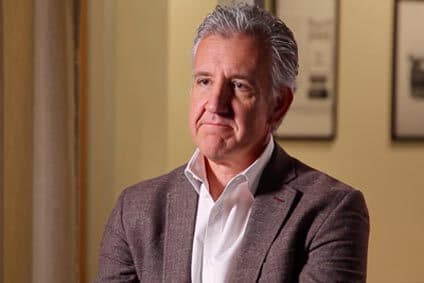Greetings, Everisers
Welcome to the Everise family!
While many companies constricted in the past year, we have experienced expansive growth. We have pushed ourselves to the edge to remain agile and innovative, and just when we think we cannot go any further, we find evolution.
You have joined an award-winning company that elevates the work experience, both on-site and at home, with a focus on excellence and innovation. Demonstrated by our shiny, growing wall of Best Places to Work awards, Everise has honed an award-winning, highly diverse, and innovative company culture, enabling us to attract and retain top. We invest in our people and continuously evolve their workplace experience just as we work to evolve every customer experience.
We are excited to have you start and look forward to your career here at Everise!
Adobe Connect is our virtual training platform. This is where you will log-in on your first day of training to begin your new career at Everise. Not sure how to log-in? Read our guide here.
Open the Box Experience (OBE) is the setup process for your work at home computer system. Inside your box, you will find all the technology tools needed to help you succeed in your journey with us!
Please review the packing postcard included inside the box for an inventory of included items. Then, follow the step by step instructions for setting up your system. Please be sure to follow the steps carefully and complete both surveys.
You can find the name and contact information of your New Hire Orientation Trainer in your Welcome Letter email. Please be sure to check your spam folder if you haven't received it.
New Hire Orientation (NHO) happens during the first day of training. NHO’s goal is to help Trainees feel welcomed, integrated in the organization and perform the new job successfully as quickly as possible.
If for any reason you need to return your equipment, please use the prepaid return label you should have received on the original packaging. It can be found on the outside of the box in the pouch behind the shipping label or it was printed out and included inside the packaging. If you cannot find the label, you can request to print your own prepaid label or receive a QR/RMA code for FedEx PackNShip at this link .
If you have questions, please email EveriseReturns@weareeverise.com.